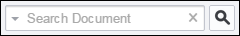Search Patterns
The search patterns can be customized to use a wide variety of regular expressions. See How to Use Predefined Search for more information.
To use the search patterns:
- Click on the Search Document drop-down arrow and select the search pattern you would like to use (for example, click on Date and then enter the date in the Search Document text box) and click Search (or press Enter):

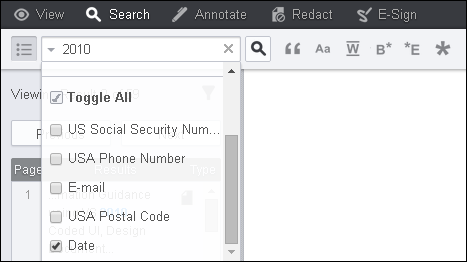
- The Viewing Client returns the results:
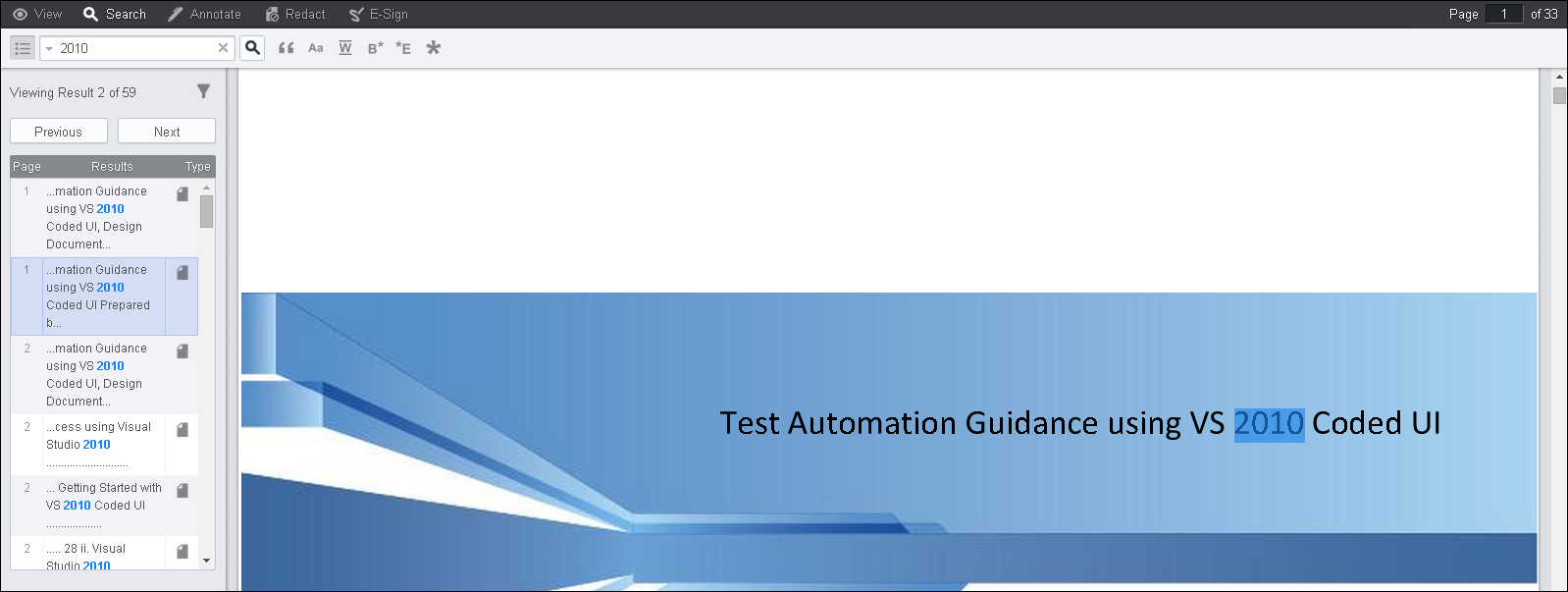
- To clear the search results, click on the X in the Search Document text box:
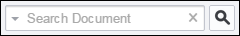
Search Filters & Document Review Features
To use the search filter:
- Click on the Search Options icon:

- The default Search Filter is displayed:
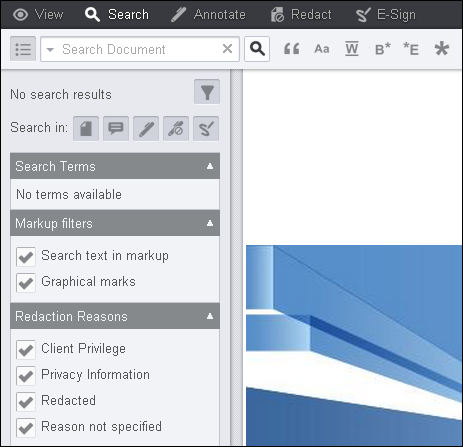
All of the options are selected by default. If you don't want to include one or more of the options in your search, you can deselect them.
- Enter the text you want to search for in the Search Document text box and click the Magnifying Glass (or press Enter):
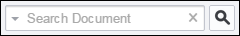
- In this example, the term "approved" is entered and the Viewing Client returns two search terms and four results:
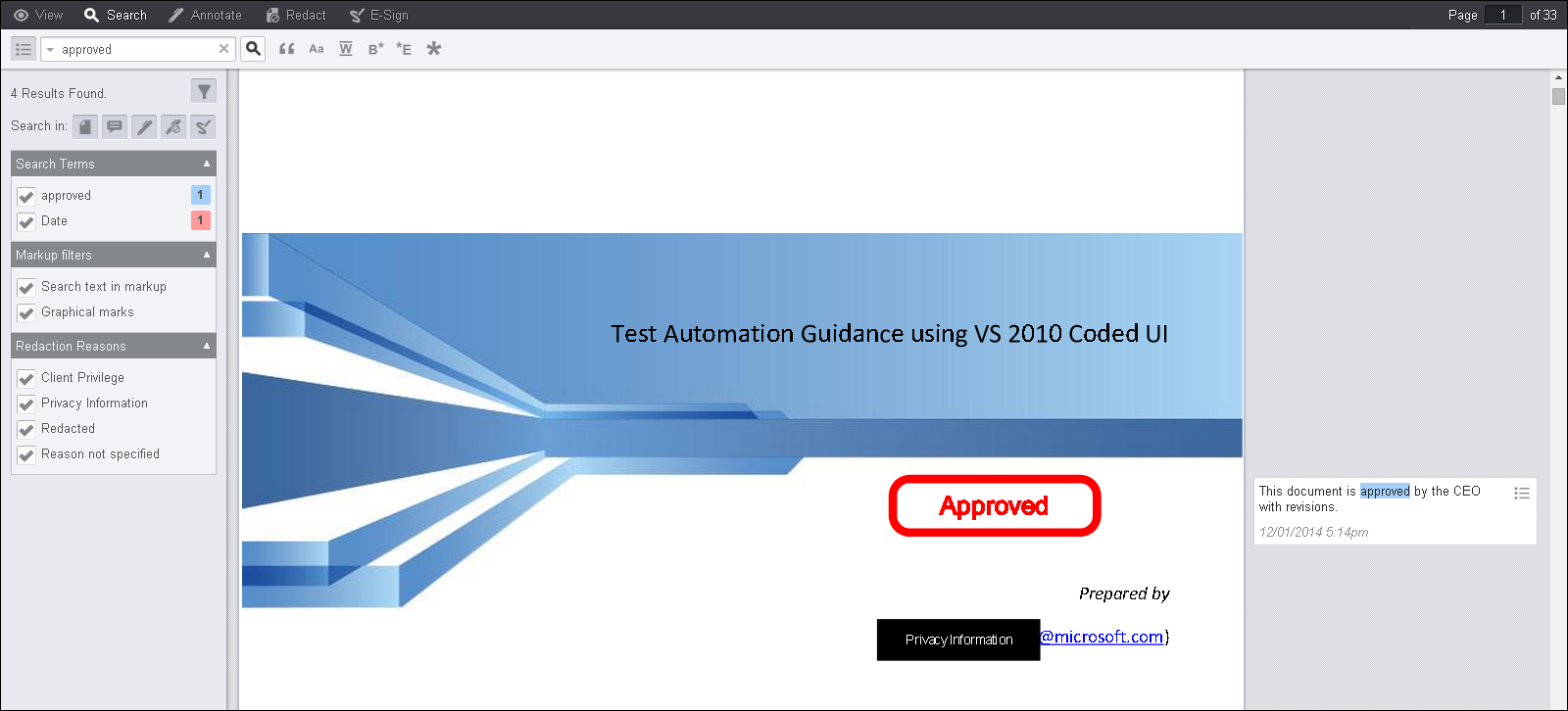
- Click on the filter icon to view the Page, the Results and the Type found:
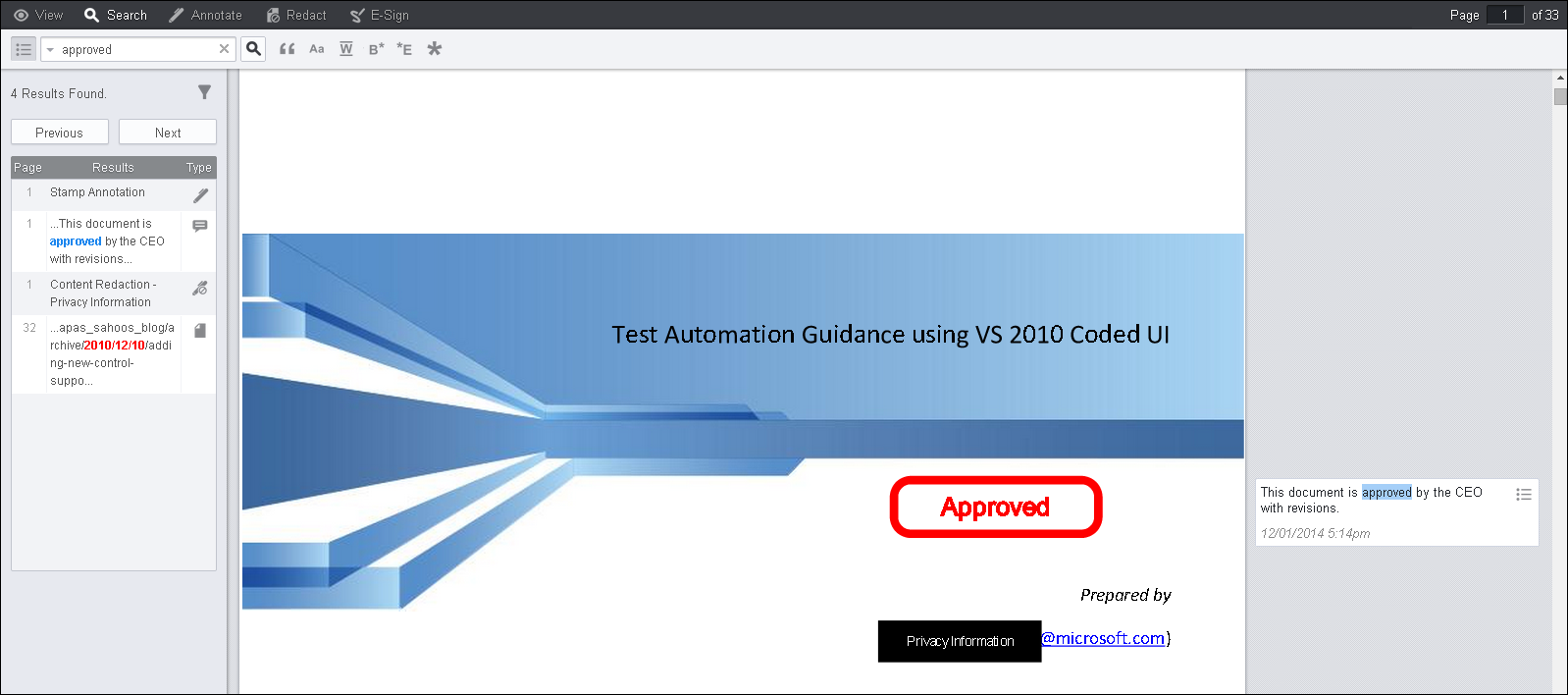
- To clear the search results, click on the X in the Search Document text box: